На днях делали инвентаризацию железа, а в свсязи с тем что парочка серверов с freebsd, находятся очень в физически недоступном месте
(практически недоступном) – пришлось ставить дополнительную утилиту.
Первое что пришло в голову:
# cd /usr/ports
# make search name=smart | grep /usr/ports/
Path: /usr/ports/devel/p5-Smart-Comments
Path: /usr/ports/graphics/esmart
Path: /usr/ports/graphics/ruby-esmart
Path: /usr/ports/irc/pear-Net_SmartIRC
Path: /usr/ports/lang/smarteiffel
Path: /usr/ports/sysutils/smartmontools
Path: /usr/ports/textproc/p5-XML-Smart
Path: /usr/ports/textproc/smartdoc
Path: /usr/ports/textproc/smartdoc-devel
Path: /usr/ports/www/smarty
Path: /usr/ports/www/xfce4-smartbookmark-plugin
Я решил попробовать:
# cd /usr/ports/sysutils/smartmontools/
# make install clean
В конце инстала уведел вот такое:
To check the status of drives, use the following:
/usr/local/sbin/smartctl -a /dev/ad0 for first ATA drive
/usr/local/sbin/smartctl -a /dev/da0 for first SCSI drive
Ну я и попробовал:
# dmesg | grep ad
.........................
ad0: 76319MB [155061/16/63] at ata1-master UDMA66
ad1: 76319MB [155061/16/63] at ata0-slave UDMA66
.........................
# /usr/local/sbin/smartctl -a /dev/ad0
smartctl version 5.37 [i386-portbld-freebsd5.5] Copyright (C) 2002-6 Bruce Allen
Home page is http://smartmontools.sourceforge.net/
=== START OF INFORMATION SECTION ===
Device Model: SAMSUNG SP0842N
Serial Number: S0xxJ1xxB3xx2x
Firmware Version: BH100-50
User Capacity: 80,026,361,856 bytes
Device is: In smartctl database [for details use: -P show]
ATA Version is: 7
ATA Standard is: ATA/ATAPI-7 T13 1532D revision 4a
Local Time is: Tue Oct 5 14:18:51 2010 EEST
...............................
.................................
По второму сделал тоже самое и получил с них SN, а мне больше ничего и не нужно было
(с)http://noted.org.ua/2075
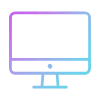

Коментувати