ZpanelX панель управления веб-хостингом, с свободным и открытым исходным кодом, предназначена для работы на платформе Linux, Unix, Mac OSX и Windows OS серверов Прост в использовании и управлении веб-хостингом, Интегрируется с MySQL Server, Apache2, Posfix, ProFTPd или Filezilla, hMailServer (в Microsoft Windows).
Более подробно о Zpanelx панели https://github.com/zpanel/zpanelx
Автоматическая установка, с помощью сценария автоматической установки
1. Обновляемся
sudo apt-get update
sudo apt-get upgrade2. Устанавливаем Tofrodos, который конвертирует текстовые файлы DOS в формат Unix
sudo apt-get install tofrodos3. Загружаем Zpanelx10, ну и распаковываем.
wget -O https://dl.dropbox.com/u/50880014/ZPX_ubuntu_12-04_auto_installer.v1.02.zipunzip ZPX_ubuntu_12-04_auto_installer.v1.02.zip
unzip ZPX_ubuntu_12-04_auto_installer.v1.02.zipsudo fromdos ZPX_ubuntu_12-04_auto_installer.sh
sudo fromdos ZPX_ubuntu_12-04_auto_installer.sh5. Сделать файл исполняемым
chmod +x ZPX_ubuntu_12-04_auto_installer.sh
Запускаем установочный скрипт
sudo ./ZPX_ubuntu_12-04_auto_installer.sh
sudo reboot
sudo init 6
6. После перезагрузки, снова запустить скрипт установки.
sudo ./ZPX_ubuntu_12-04_auto_installer.sh
Этот сценарий запросит всю необходимую информацию (IP-адрес, имя хоста / домена и пароль Mysql)
===================================================
= Starting Auto Installer for ZPX on Ubuntu 12.04 =
===================================================
=-------------------------------------------------=
= By Xengulai (xengulai@xengulai.com) =
=-------------------------------------------------=
===================================================
Variable collection:
Enter Server Public IP Address: 192.168.56.2
Enter server name:
(this should be the reverse lookup of 192.168.56.2)
(ex. zeus.zpanelcp.com): preciseserver
Enter FQDN for ZPX (ex. panel.zpanelcp.com): preciseserver
Enter MySQL root password: reloaded
Updating Aptitude Repos: Done.
Creating initial folder structure: Done.
Downloading / Extracting ZPX From SF to Temp Directory at /opt/zpanel: Done.
Copying ZpanelX files to /etc/zpanel: Done.
Registering 'zppy' client: Done.
Installing main packages: Done.
Setting Zpanel MySQL access: Done.
Importing Zpanel Core Database: Done.
Setting up Apache configuration to work with ZPX: Done.
Setting up Network info for ZPX and Compiling Default VHOST: Done.
Configuring Postfix and Dovecot: Done.
Configuring Roundcube: Done.
Installing and Configuring ProFTPD: Done.
Installing and Configuring BIND: Done.
Compiling zsudo: Done.
Setting cron for daemon.php: Done.
Registering ZPPY Client: Done.
Removing temp files: Done.
Restarting all necessary services:
-- Apache2 Web Server Restarted Successfully
-- Postfix Server Restarted Successfully
-- Dovecot Server Restarted Successfully
-- ProFTPD Server Restarted Successfully
-- MySQL Server Restarted Successfully
-- Bind9 Server Restarted Successfully
Installing ballen/rustus zppy repo and modules:
-- gatekeeper: installed
-- system_logviewer: installed
-- kfm: installed
-- ftp_browser: installed
-- visitor_stats: installed
=====================================================================
= Installation and Configuration of ZPX on Ubuntu 12.04 is Complete =
=====================================================================
=====================================================================
= Install Log can be found at /home/precise/zpx_install.log
=====================================================================
=====================================================================
= Please REBOOT the server and open: =
= http://preciseserver/zpanel
= or =
= http://192.168.56.2/zpanel
= =
= USER: zadmin =
= PASS: password (Change on 1st login!) =
=====================================================================
=====================================================================
= This script is not written by official ZPX Support =
= Please do not ask them for official support on this =
=====================================================================
=...................................................................=
= By Xengulai (xengulai@xengulai.com) =
=...................................................................=7. Скачать и установить,
wget https://dl.dropbox.com/u/50880014/post-install_patches.zip unzip post-install_patches.zip mysql -u root -p YOUR_ROOT_MYSQL_PASSWORD < /home/precise/post-install_patches.sql sudo cp -R /home/precise/panel/* /etc/zpanel/panel/* sudo reboot
Вот и все заходим в админку
USER: zadmin
PASS: passwordДля другх операционных систем, вам нужно будет вручную настроить Apache, PHP, MySQL и т. Д.,
А затем вы можете загрузить исходный пакет и распаковать его на свой веб-сервер. https://codeload.github.com/zpanel/zpanelx/tar.gz/10.1.1
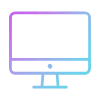

Коментувати